...
- The call to the Auto Attendant (AA).
- The call to the support line.
- Inbound calls to Alex
- Transfer to Amraj.
- The internal call during the transfer.
Follow the steps below to enable the SMDR output in your telephone system:
Log in to your 3CX server and from the main menu go to Settings->CDR, as shown below:
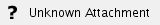 Image Added
Image Added
- Tick the box and from the drop-down list, select the
| Keywordmacro |
|---|
| Label | Server/Passive Socket |
|---|
|
option. - In the IP address field, enter the IP address of the machine running TIM Plus and select a listening port. We recommend using the 9000 range.
- To configure the SMDR output, click on the tab.
- Please enable the required fields, in the EXACT ORDER as shown in the screenshot below and if there are any additional CDR fields, please remove them.
| Screenshotmacro |
|---|
| Border | false |
|---|
| Shadow | false |
|---|
| URL | /download/attachments/17399838/3CX_v14_2.png |
|---|
|
- Click to save the changes.
| HTML |
|---|
<a id="Configure TIM Plus"></a> |