These instructions help you configure your Mitel MiVoice Office / Mitel HX / 250 / 5000-7000 phone system to work with TIM Plus. Contact your system maintainer if you are not familiar with the configuration of your PBX.
Connection Type
Support Files
Required Tasks
Configuring your SMDR output
By default, the Mitel 5000-7000 has its SMDR output disabled. Follow the steps below to enable it:
- Log in to the Mitel DB Studio software.
- Click and expand the node.
- Click and expand the node.
- Select the node.
- In the right-hand window, click on the SMDR parameter to set its enabled state to Yes.
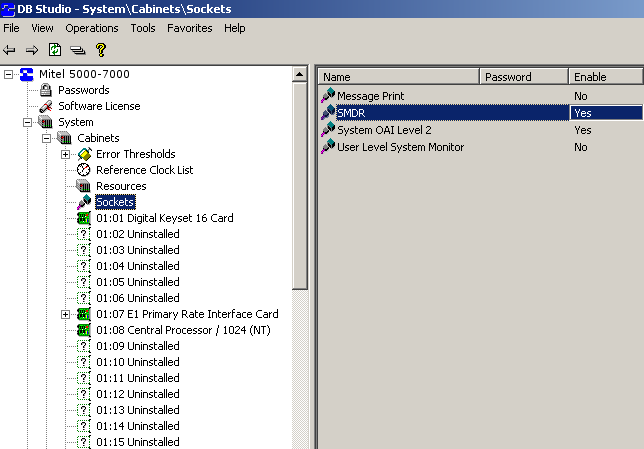
- Click and expand the icon.
- Click and expand the icon.
- Click on the icon.
- On the right-hand side you will have the SMDR fields that need to be configured, as shown below:
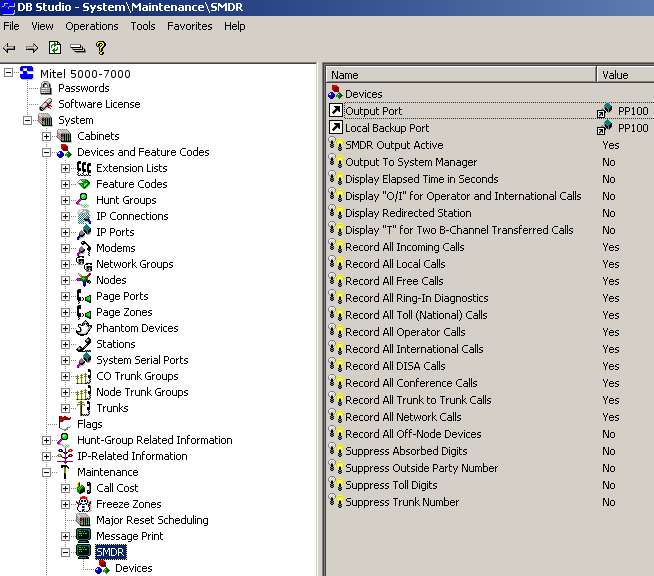
Configuring TIM Plus
Follow the steps below to configure TIM Plus to collect the SMDR data from your Mitel 5000-7000:
- Click on the tab.
- Choose the site you want to configure and click .
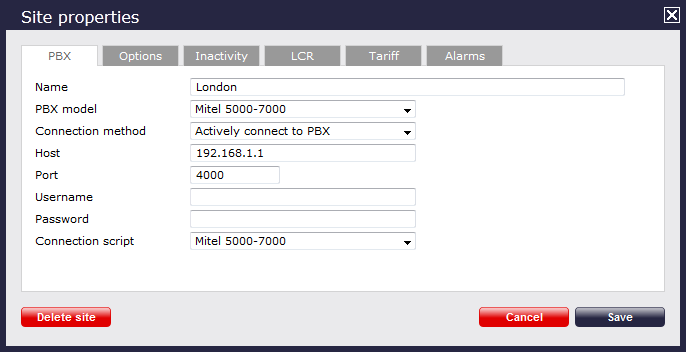
- In the Site Properties window, select Mitel 5000-7000 from the PBX model drop-down list.
- In the Connection method field, select Actively connect to PBX from the drop-down list.
- In the Host field, enter the IP address of your Mitel 5000-7000.
- In the Port field, enter 4000.
- Leave the Username and Password fields blank.
- In the Connection script field, select Mitel 5000-7000 from the drop-down list.
- Click on the button to apply the settings.
Labels: